
1800 87 7061 (Malaysia Toll Free) +603 2780 3880 (KL)
How to Export Microsoft Excel (2008) to CSV in Mac OS1. Open / Create your Excel spreadsheet, select File > Save As... from your Menu Bar: 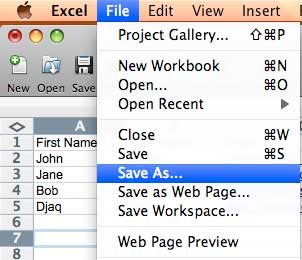
2. A new window will appear and select Format from the drop down menu. Then select Comma Separated Values (.csv) from the list as shown below 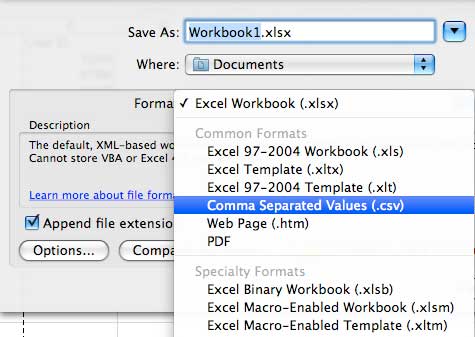 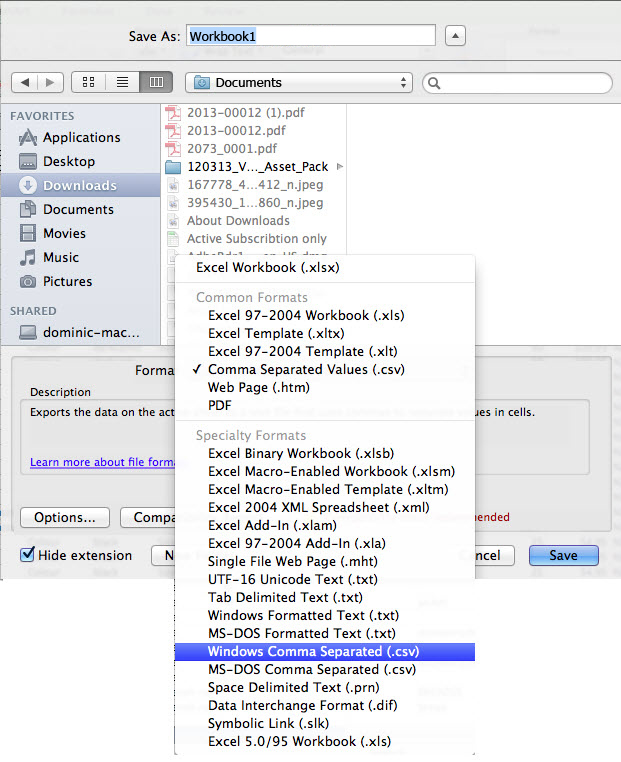
3. When "Save As", you may choose to rename or pick another location to store your file. Click "Save" at the bottom right of your screen 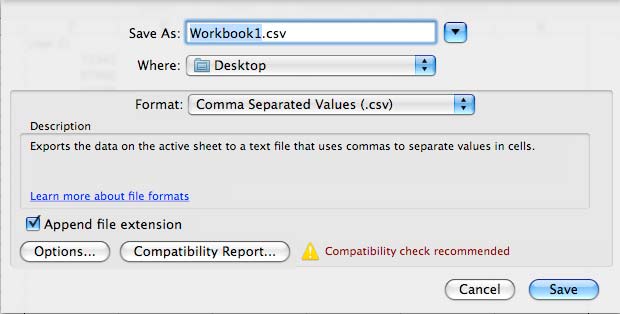
You can now upload your CSV to iSMS! Contact UsPlease contact us HERE, if you have any enquiries or looking for any consultation. Email: sales@mobiweb.com.my Note to registered users: Please include your Username in the email. Phone Numbers:
Fax:
|